Mar 30, 2025
How to Deposit in PU Prime: Explore How Easily Deposit Funds and Get Started with Your Trading Journey
Welcome to our guide on how to deposit funds into your PU Prime account! Whether you're a seasoned trader or just starting with CFD trading, understanding the deposit process is crucial for maximizing your trading experience. Let’s explore how you can easily deposit funds and get started with your trading journey.
Start your trading journey with PU Prime today!
Getting Started with Deposits
Depositing funds into your PU Prime account is straightforward. First things first, if you haven’t registered yet, click on the sign-up button and fill in your details. It’s as simple as that!
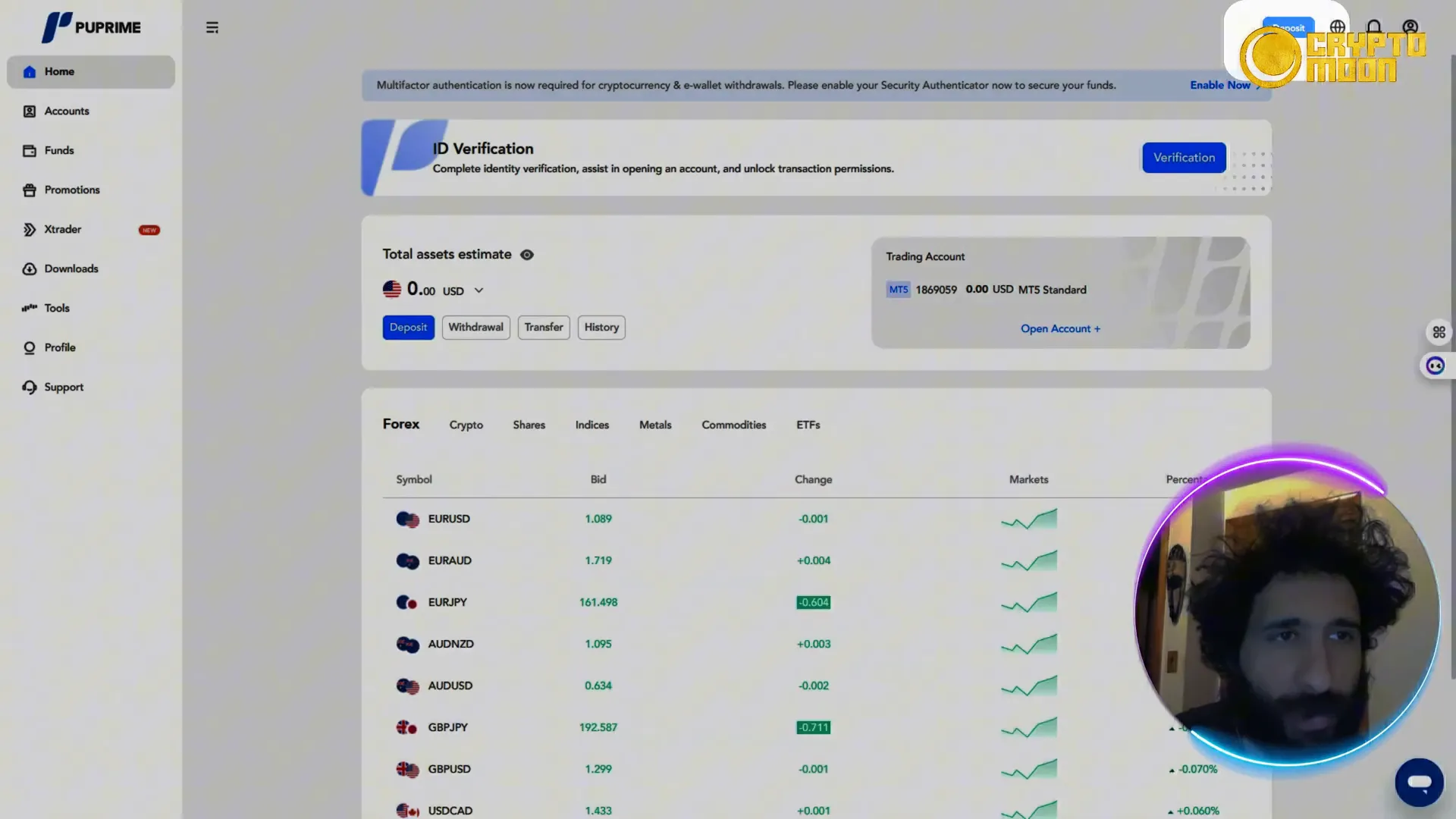
Once you’re logged in, you’ll see your name at the top right corner. You’ll also notice a verification section for account transactions. To deposit funds, you can either:
- Click on the "Deposit Funds" button directly.
- Navigate to "Funds" and select "Deposit".
Choosing Your Deposit Method
After clicking on "Deposit", you’ll need to choose your deposit method. PU Prime offers various options, including:
- Credit/Debit Card
- Bank Transfer
- Cryptocurrency (like Bitcoin)
Make sure you select a method that suits your needs. For example, credit/debit cards are typically instant, while bank transfers may take a bit longer.
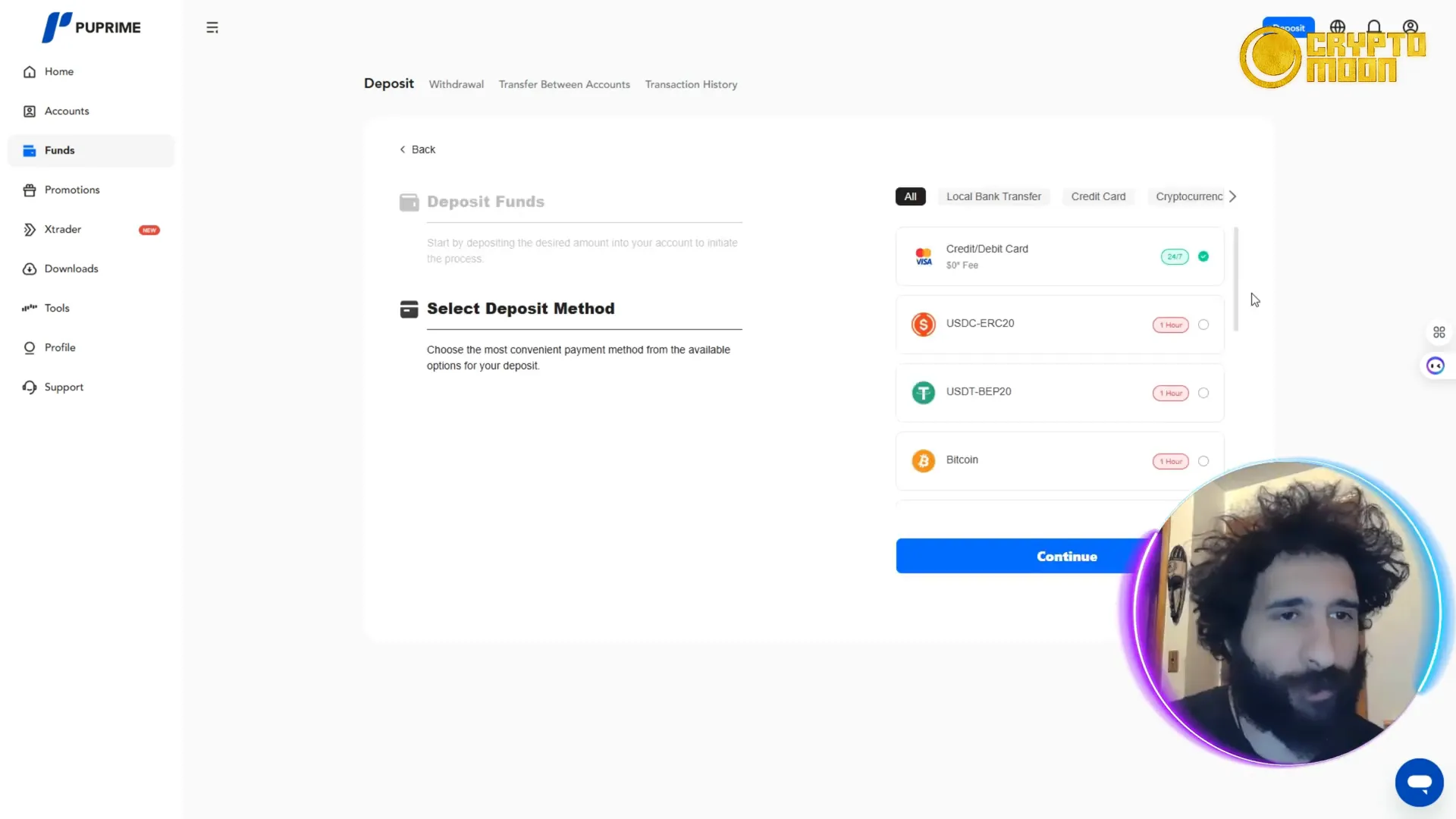
Minimum Deposit Requirements
When entering the deposit amount, keep in mind that the minimum deposit is $50. If you try to deposit less, you’ll receive an error message indicating the minimum requirement. For example, if you enter $25, it won’t go through.
Once you’ve entered a valid amount, click "Pay Now" to proceed. Make sure to double-check that all your card information is correct to avoid any issues.
Additional Deposit Options
If you prefer, you can also deposit using cryptocurrencies. Just grab the wallet address provided, enter your deposit amount, and hit "Submit". It's that simple!
Don’t forget to check the transaction fees associated with your chosen deposit method. Different methods may have varying fees, so it’s wise to be informed.
Final Thoughts
Congratulations! You’ve just learned how to deposit funds into your PU Prime account. This process is designed to be user-friendly, ensuring that you can focus on what matters most—trading!
If you found this guide helpful, feel free to share it or leave a comment below. And remember, always do your own research and only invest what you can afford to lose. Happy trading!
Download the PU Prime app and start trading on the go!
For more insights and resources, visit the PU Prime website.
Best Forex Broker
Trade Smart, Trade with PU Prime The Best Forex Broker for Your Success! 🌍📊
Start Now